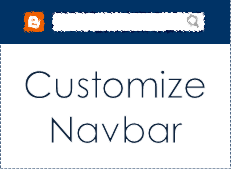
As a Blogger user, Navbar aka Navigation Bar is not a new feature you find on top of your blog. It has some interesting options such as it enables you to search blog, get back to your Blogger dashboard in a single click, let you share your content on social websites, shows your logged in email address and let you sign out and also you can navigate through recently updated Blogger blogs. As it has no much customization available, I would like to go through below criterais,
How to Change Color of Your Navbar
It is nor a find hard tip or code genius work. You may already know this or else if you are a newbie or you couldn't find a way to, you can learn how to change color of your Navbar.
Steps:
i. Go to Blogger Dashboard.
ii. Click on your Blog Title.
iii. Navigate to Layout tab.
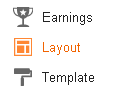
iv. Click on the Edit link correspond to the element Navbar on top right.
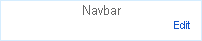
v. There you can find more colors for your Navbar and select one of them you'd like and click Save.
vi. Now click on Save arrangement button.
How to Hide Your Navbar
Navbar is a default feature for Blogger users and But Blogger made it easy to hide Navbar from blogs for anyone who doesn't wanna display Navbar on top of their blogs.
Steps:
i. Go to Blogger Dashboard.
ii. Click on your Blog Title.
iii. Navigate to Layout tab.
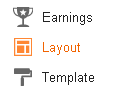
iv. Click on the Edit link correspond to the element Navbar on top right.
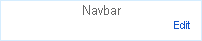
v. Now scroll down, select Off option and click Save.
vi. Now click on Save arrangement button.
Enjoy :-)