
Simply a domain name is an unique identifier which can be organized in different levels. Yeah it's an online identity. Owning a preferable web address for your online presence is matters as it helps you to familiar with your audience. As you know Blogger is a free blogging platform which helps online users to spread their voice.
As your blog hosted on Blogger and registered there, your blog address or URL is based on blogspot domain. I mean your web address appears as Mayura4Ever.blogspot.com or something like that, right? But would you like to manage your own identity and increase visibility online without having blogspot or something mentioned in your blog address?
As your blog hosted on Blogger and registered there, your blog address or URL is based on blogspot domain. I mean your web address appears as Mayura4Ever.blogspot.com or something like that, right? But would you like to manage your own identity and increase visibility online without having blogspot or something mentioned in your blog address?
Why You Need a Custom Domain?
Custom domain or owning your own registered domain would be helpful to increase your brand identity online. Further you will be able to experience more features or services related to your domain which you couldn't able to experience as you were in blogspot web address and it will also handover some control over to you.
As it adds more value to your brand, visitors and readers who stop by your blog will start thinking that how much you are dedicated for your business or blogging activity. Isn't it true that sometimes people tend to trust sites on custom domains rather than which exists in free platforms? So, of course it will improve visibility and increase reputation. You will get more exposure for your blog as you maintain an unique identity on the web. In addition, you will find that more advertising and / or such opportunities will come on your way.
As it adds more value to your brand, visitors and readers who stop by your blog will start thinking that how much you are dedicated for your business or blogging activity. Isn't it true that sometimes people tend to trust sites on custom domains rather than which exists in free platforms? So, of course it will improve visibility and increase reputation. You will get more exposure for your blog as you maintain an unique identity on the web. In addition, you will find that more advertising and / or such opportunities will come on your way.
Moving to a custom domain is not a free option and not pricey either. But moving to a custom domain can cost you in another way and you need to make sure what gonna be change. Registering and moving to a custom domain via Blogger doesn't change your content and you don't need to worry about content on your blog. They will stays as same it was.
As you move to a new URL, you will lose some rankings you had previously such as Alexa and Google PageRank, sharing counts may set to zero and would be problematic if you have integrated 3rd party applications such as comment forms but only if they doesn't compatible with domain migration. So you need to take a closer look at services you use on your blog and take precautionary actions before you migrate to a new domain.
As you move to a new URL, you will lose some rankings you had previously such as Alexa and Google PageRank, sharing counts may set to zero and would be problematic if you have integrated 3rd party applications such as comment forms but only if they doesn't compatible with domain migration. So you need to take a closer look at services you use on your blog and take precautionary actions before you migrate to a new domain.
Setting Up via Blogger
If you buy and set up a custom domain directly from Blogger, your domain will be registered by Google. What, now they registering domains too? Owh... No... No... Google doesn't register your domain. Google is partnered with few domain registrars to provide you custom domains and related services. The registration will be happen through Google Apps website and hence in addition to domain registration which gets your favorite domain name for your blog, you will get a pre-configured Google Apps account with numerous Google services for your domain.
Also you don't need to worry about your old post links, 'cause all your old post links will redirected to your new domain. It means, even if someone has a link to your post which refers to old blogspot address, it will send that user to new URL in your new domain. Therefore you don't need to worry about the traffic you get. Here's list of features I was able to find out when I configure a custom domain via Blogger,
Also you don't need to worry about your old post links, 'cause all your old post links will redirected to your new domain. It means, even if someone has a link to your post which refers to old blogspot address, it will send that user to new URL in your new domain. Therefore you don't need to worry about the traffic you get. Here's list of features I was able to find out when I configure a custom domain via Blogger,
● Private Domain Registration - Typically if you register a domain, your personal details can be viewed via WHOIS directory by default if you not selected private registration option which costs you few more bucks. But if you register your domain via Blogger, it offers private registration feature with no cost to ensure your privacy.
● Domain Locking - Once you purchased your domain name, it will stay locked until it expires and then no one will be able to transfer your domain, so it will prevent unauthorized domain transfers.
● Pre-configured DNS Records - When you set up a custom domain, typically you will need to update new domain's DNS records to map your existing blog to rendered under new domain name. But here your blog will be configured automatically and you don't need to worry about configuration.
● Auto Renew Domain - Your will prompt to renew your domain annually when it's closer to expire and you don't need to worry about expiration date of your domain.
● Automatically Configured with Google Apps - As you get a Google Apps for Business account with your domain registration, it will be configured automatically for your custom domain. Google Apps for Business account will carry Google services such as Gmail, Google Talk, Google Calendar, Google Docs, Picasa, Google Drive etc. which matters and enhanced to use with your domain. For example, you can create personalized emails correspond to your domain for users who manage your domain and each of them will receive 25 GB email storage plus access to other Google services. It would be really productive.
● Easy Domain and User Management - You can easily manage your domain settings including DNS records related to your domain to make necessary changes and also you will able to add more users to manage your domain and business applications through Google Apps integration.
● Lower Cost and Time Saving - With all above features, the price tag of a custom domain is $10 per year. That is affordable and lower if you compare with other domain registration options on the web. However there are some situations you will find that cost is lower outside. But yet $10 is an affordable price. Also as it's automatically configure for Blogger blogs, you will hard to find a situation where you need technical support.
However as I find, the only problem of domain registration through Blogger would be,
○ Offer Few Top Level Domain Names - Here you will able to get your domain name with few popular top level domains only. Currently it supports .com, .net, .org, .info and .biz.
Anyway it's not a critical if you don't wanna go for other top level domain names except for mentioned above.
Before You Go:
* If you have third party applications or tools such as comment forms implemented or configured for your existing blog, you may need to check out that they are supporting domain migration to keep them as it is without losing any data related.
For example, if you have 3rd party comment platform implemented in your blog, please make sure that you can migrate without losing your existing comments. Else you need to take a tough decision.
For example, if you have 3rd party comment platform implemented in your blog, please make sure that you can migrate without losing your existing comments. Else you need to take a tough decision.
Steps:
1. Go to Blogger Dashboard.
2. Click on your Blog Title.
3. Navigate to Settings tab from left pane.
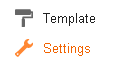
4. Find Publishing heading on Basic tab and underneath you will see your current blog address.
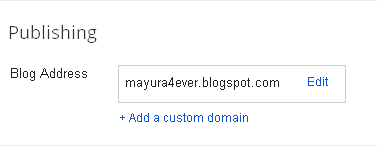
5. Now click Add a custom domain link.
6. You will prompt to enter your preferred domain name you would like to have for your blog and make sure to select your preferred top level domain name - i.e: .com, .net, .org etc. By default it selects .com top level domain name for you.
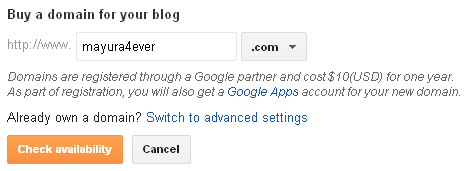
7. Now click Check availability button to see if your preferred domain name is already registered or not.
8. On next page, you will get to know that the preferred domain name you entered was registered or not. There are possibly two scenarios that can happen,
Your Preferred Domain Name is Available: If it's available, just one word - Lucky You.
Your Preferred Domain Name is Not Available: If it's already taken, you will have to go for another domain name. Use either suggested similar available names currently available or Find another domain name option to try out another domain name of your choice, until you find an available domain name that you prefer to have for your blog.
9. Once you able to get an available domain name, click Continue to registration button to proceed.
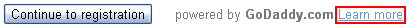
Note: You can select your preferred partner to register your domain by clicking Learn more link next to the partner name before click Continue to registration button.
10. Now you need to fill up a form with your details to register your domain. After filling all required fields with valid information and checking required check boxes after reading terms, click I accept. Proceed to Google Checkout button.
Notes:
* You can enable Privacy Option if you don't need anyone to view your domain registration details you enter here.
* Enabling Automatically renew my registration every year option will renew your domain each year automatically using your connected payment method. If you wanna renew it manually, you can disable that option.
11. Now you will ask to log in to your Google account to use Google Wallet service and proceed with payment using your Credit card.
Note: You will receive an email to set up Google Apps for your domain after the payment process.
More Information:
* Eventhough you set up a domain name with www, you will also need to redirect to your blog even if users type your domain name without preceding www. So make sure to enable redirection. Read How to Enable Domain Redirection in Blogger.
Enjoy :-)



Excellent post, wish I had seen this before doing my first one - took hours to figure it out. I've also read that Google likes it if you register your domain for more than 1 year. Guess they'll know you will stick around :)
Hi Lisa,
Yeah, Google prefer matured domains with increased traffic and it's one aspect of page rank algorithm. As I was able to deal with custom domain scenario myself lately, I thought of writing about it with what I've found. Yeah, I remember you suggesting it too. So it helps me make an excellent one, no? :)
Thanks for commenting and adding that useful information regarding SEO dear :)
Cheers...
Hi Lisa
Is there an option to register for more than 1 year via Google Apps?
Congrats on your move. This is a good tutorial. Just to add, your pagerank actually follows the blogspot subdomain and not the custom domain. I found this out the hard way after deleting the blogspot and losing pagerank. Alexa rank however, follows your custom domain.
I'm babbling too long. anyways, thanks for all your useful tutorials and I look forward for more.
Hi Noir,
Thank you very much mate :) I've made it due to support I've got from my readers.
When you move to a custom domain it will create 301 redirects which notify search engine crawlers that your page moved permanently to a new domain. Google confirms if you set up 301 redirects your page rank will reset and from then as Google indexes your pages, page rank will increase slowly. After moving to the custom domain, my page rank has been reset to N/A. Now I have to start from scratch.
Thanks again for your wonderful compliments mate :)
Cheers...
Hi Mayura, Comprehensive, and easy to follow steps. I had to work out everything by myself. lol.
One word on choosing a custom domain name though. If you came up with the -for your purposes perfect name - and it's already taken do not go for a name that kinda 'looks like your original idea'. You might find yourself competing the guy / girl that has the site with your perfect name, know what I mean?
Having a custom domain gives you a lot more freedom. And if your site 'gets out of hand' it will give you the opportunity to adjust your space / bandwidth the way you need it.
Mayura, are you familiar with Google Friend Connect? I can't remember where what changes need to be made in the GFC settings when you change your domain name and i'm trying to help a friend with hers before we change her domain name
Hi Mayura! Duuuude I know it's retired for WordPress and Everyone else outside of Blogger (and i say good riddance!) but Blogger blogs still have it. and a friend is buying a domain for her blogger blog and i remember when i bought my domain 2 years ago i had to change some GFC setting to connect with the new domain so i wouldn't lose followers, but i don't remember how.
Hi Van,
Yeah, earlier we had to change blogspot name to new custom domain at GFC, but now it's not a problem ;) Blogger handle it for you with your blog ID 'cause eventhough you moved to a custom domain, the blog ID doesn't change.
This is where we were able to access GFC settings earlier ~ www.google.com/friendconnect. But now it's gone :)
Cheers...
Hi Jan,
Working out yourself. It's kinda adventure, isn't Jan? ;) You mean about branding, eh? ;) Yeah Jan, it's a really helpful tip in selecting a domain name rather than going into it blindly. Domain name would be like naming a baby and you have to go with it ;) Anyway, if domain name doesn't makes sense, still there are more ways to the pathway of success. "Google" ~ Is that makes sense? :D LOL...
Absolutely Jan, custom domain is about taking control. I feel it personally :)
Thanks for your helpful ideas and thoughts mate...
Cheers...
Hi Van,
Yep :) I've had to go through many difficulties with GFC and learned much more things ;) LOL... Anyway GFC has been retired dear. No GFC website to take control of your settings anymore and if you just move to a custom domain, you won't lose your followers as far as your blog hosted on Blogger, 'cause GFC don't support non-Blogger sites :)
Hope it contributes to your question dear :)
Cheers...
Very comprehensive discussion about buying a custom domain
for blogger Mayura, I had purchased my domain a year ago from Google Apps, and
it was great. Fact, I able to registered 3 custom domains, which unfortunately
left no use because I have concentrated on my original blog. Base on my
experience, it’s really great for bloggers to buy custom domain, especially to
those who are using blogger platform because it would only cost 10 dollars,
without domain mapping, etc. Plus, there is an option of automatic renewal, so
no need to worry about losing the domain after it expires; Google Apps
automatically renews it on time after notifying you via email. And well, I
really enjoy using sub-domains of my custom domain, and my personalized email
address. It’s great! Thanks.
Hi Prime,
Yeah mate :) Custom domain adds more visibility and price is really reasonable with the features it offers. However sometimes it depends and some people just don't need to go much public with their blog. Anyway custom domain is an unique online identity.
Purchasing domain via Blogger is time saving as it configures DNS settings automatically and Google Apps provide more valuable features along with it. It's right that, you should concentrate on the best and blogging is not easy though we thought so :)
You may have typed comment elsewhere and pasted here, isn't it mate? :) May be that's why your comment seems unorganized. If you can try writing on the comment form directly mate :)
Thanks for sharing your thoughts and experiences mate. Really appreciate taking your time on 'em :)
Cheers...
Hi there, I was registering for a domain via blogger. But when I filled my card details it showed Authentication failed:no reason provided. My card if fully functional. And I have tried this with two cards both showed same error.
Hi Shukla,
Really? Ohw that's weird mate. Anyway I couldn't find such a problem. Do you have a prepaid credit card?
Cheers...
Well I think they only accept credit card not debit cards. I don't have a credit card I don't know what to do now.
Oh yes mate. Unfortunately, they accept credit cards only. If you have a friend who is a credit card holder and hopefully would like to help you on this, you better try that way.
Cheers...
I don't have any friend or family member that is credit card holder. Thank You for your quick responses. Kaha se dundhu credit card wala banda...
Hi Mayura
I recently moved to a custom domain for my blog, www.theunixschool.com. Its almost 5 days since I moved. I am noticing some changes. 1. My traffic dropped by almost 30%. 2. All the facebook like counts for individual article and 'ShareThis' count became 0. I think this second reason has to do a lot for this reduction in traffic.
Is there any way we can get back the facebook like count back for individual articles?
Hi Guru,
Definitely your traffic goes down right after moving to custom domain. You need to wait until search engines re-crawl your new pages from scratch. It depends on number of pages you have on your site :) I'm experiencing same problem here. But it's normal. You may submit sitemap of your blog to search engines, so it will crawl more quickly.
As I pointed out, counts are specific to exact URL :) So if the URL has changed, your counts will reset too. Happened to me too :) Anyway don't worry about 'em and as you moved to a custom domain which is a pretty good decision, think about content and future shares. Promote your old posts consistently on social networks or so.
Cheers...
Fabulous post...I set upped my domain via this tutorial here
http://www.mycybertricks.com/
Is there a way to change privacy settings? I switched to a custom domain through blogger a few years ago and all my personal information is listed in the WHOIS sites? Can I go back somehow and I change that?
Hi Sarah,
Did you buy your domain via Blogger or is it from another domain provider like GoDaddy or so?
Cheers...