Get Satisfaction no longer offers new free support communities.

While managing a blog / website, you have to interact with your visitors. They can be readers, potential customers and so on. It doesn't matter what type of content, product or service you deliver. In order to improve the satisfaction of your users / customers, you have to provide a way for them to contact you, for any assistance, inquiries or to gather user feedback. Have you thought about it?
Talking about feedback and support, you can implement a support solution where you can issue support tickets and assist them systematically. But again, it may take a long time to respond each and everyone as feedback flowing in and you may have to respond to the same inquiry over and over again. Sounds like you can save some time avoiding the repetition and increase the productivity.
What if you could have a support section where users can find answers to their questions if they have already been answered, and users themselves can interact and answer questions of other users too? You gonna need an Online Support Community.
Talking about feedback and support, you can implement a support solution where you can issue support tickets and assist them systematically. But again, it may take a long time to respond each and everyone as feedback flowing in and you may have to respond to the same inquiry over and over again. Sounds like you can save some time avoiding the repetition and increase the productivity.
What if you could have a support section where users can find answers to their questions if they have already been answered, and users themselves can interact and answer questions of other users too? You gonna need an Online Support Community.
What is an Online Support Community?
Online Support Community is a place where users or customers can interact with you to request assistance or inquire anything relates to your product or service. Simply, to support your users or customers. But a support community is quite different from typical support systems where the support being offered via email individually. A support community integrates collaboration, where not only you but also your users and customers can interact with each others. Everyone can work together. Got the idea?
There your users and customers can participate in ongoing conversations and help each other to solve their problems. Hence they don't always have to wait for you or your support staff to respond.
With such a flexible process, you may find repetitive support requests are significantly lower. Therefore, you can improve the productivity and cost on support will be reduced too.
Don't you love to have an Online Support Community implemented?
There your users and customers can participate in ongoing conversations and help each other to solve their problems. Hence they don't always have to wait for you or your support staff to respond.
With such a flexible process, you may find repetitive support requests are significantly lower. Therefore, you can improve the productivity and cost on support will be reduced too.
Don't you love to have an Online Support Community implemented?
Get Satisfaction
Get Satisfaction is one such service which allows you to build your own online support community to help your customers or users. It's very easy to use and you can even have a feedback tab implemented on your blog / website too.
In real-time they can ask you a question, report a problem, and if they thrilled, they can send some praises on your way. It's not only focused on providing support for customers, but also provides the opportunity to grab ideas from your customers to enhance your product / service features too.
Further the support community offers a search function where users can search if their current questions or problems already been answered. Even if they don't search, they will get relevant suggestions when they submit their question or problem, and discourage posting the same or similar queries over and over.
Don't you think having an online community helps you not only to get feedback, but also to shape up your content, product or service to fulfill the needs of your audience?
Still, you may wonder why you need a support community at all. I agree! It's not for everyone.
Let's assume you are not managing a business to offer any product or service, but a blogger who just blog for fun like me. As a blogger, you obviously have a comment box underneath your content to interact with your readers and to get feedback. Even you may have a contact form to deal with private inquiries which your readers or visitors just wanna share with you. In this scenario, do you find a need to have a support community? I don't think that blogger should bother having a support community at all.
But it's quite different for me. I do offer tutorials on blogging, Social Media and some other aspects, and get off-topic questions too. Some conversations seem never ending as it takes some time to figure out what's really going on out there. There I found implementing a support community can improve the relevancy of comments I get on blog posts and even I can answer off-topic questions too. I'm really glad I did and you can have a look how my support community has been working for me so far too.
If you are like me who gets more requests or hunting for feedback from your audience, this can be the prefect solution for you.
The best thing about Get Satisfaction is you can have a support community for FREE. Here I'm gonna talk about the free solution which has limited features, but found more than enough for my needs. If you are willing to explore all the features, you can take a look at others plans too. Now let's have your support community created.
In real-time they can ask you a question, report a problem, and if they thrilled, they can send some praises on your way. It's not only focused on providing support for customers, but also provides the opportunity to grab ideas from your customers to enhance your product / service features too.
Further the support community offers a search function where users can search if their current questions or problems already been answered. Even if they don't search, they will get relevant suggestions when they submit their question or problem, and discourage posting the same or similar queries over and over.
Don't you think having an online community helps you not only to get feedback, but also to shape up your content, product or service to fulfill the needs of your audience?
Still... Not for Me?!
Still, you may wonder why you need a support community at all. I agree! It's not for everyone.
Let's assume you are not managing a business to offer any product or service, but a blogger who just blog for fun like me. As a blogger, you obviously have a comment box underneath your content to interact with your readers and to get feedback. Even you may have a contact form to deal with private inquiries which your readers or visitors just wanna share with you. In this scenario, do you find a need to have a support community? I don't think that blogger should bother having a support community at all.
But it's quite different for me. I do offer tutorials on blogging, Social Media and some other aspects, and get off-topic questions too. Some conversations seem never ending as it takes some time to figure out what's really going on out there. There I found implementing a support community can improve the relevancy of comments I get on blog posts and even I can answer off-topic questions too. I'm really glad I did and you can have a look how my support community has been working for me so far too.
If you are like me who gets more requests or hunting for feedback from your audience, this can be the prefect solution for you.
The best thing about Get Satisfaction is you can have a support community for FREE. Here I'm gonna talk about the free solution which has limited features, but found more than enough for my needs. If you are willing to explore all the features, you can take a look at others plans too. Now let's have your support community created.
Steps:
1. Sign up for a new Get Satisfaction account.
Note Make sure to confirm email sent by Get Satisfaction in your inbox after signing up.
2. Now navigate to Create a Community page.
3. Provide all the necessary details and click Create my community button.
4. After creating your community, you will be directed to your community administration page. Go through each configuration setting and add relevant information.
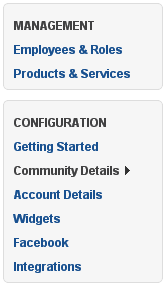
More Information:
* You can use community bar displayed at top of your community to navigate through your community options.

Community - This link will bring you to your community where all interactions happen.
Management View - This page helps you to view all discussions and the topic which need your attention. In another words, it shows topics in bold text that either have no replies or have a new customer reply since the last reply of yours. You can customize the view and filter topics easily with given options.
Admin - This is administration section where you can find all the tools you need to configure your community.
Help - If you are wondering where to get help about your community, this link will direct you to official Get Satisfaction help section.
Enjoy :-)



What timing! I had signed up for this a while back but never used it and they sent me an email the other day. I will check it out more from your post instructions. Thanks so much. Can you read minds too?
Wow... :) You're welcome Lisa. I never knew you signed up already. That's really great, now you can follow and know where to go and what to do next. First time, I was confused with finding some options. Seems like I'm good at reading minds, huh? ;) Good to know...
Thanks for your nice comment dear :)
Have a fantastic weekend !Cheers...
Well that's really cool Mayura of course at this time I have nothing to support really needing an online support community but I know I will in the future.
Looks like Lisa had them on her radar screen and hopefully she can report back and let us know her experience as well. Might be something I'll look into in the future.
You come up with the best information Mayura. Thanks for sharing yet another site we all need to be paying attention to.
~Adrienne
I hope you will find this service really helpful whenever you wanna come up with a support community dear. It's really easy to manage and more reliable. Mine is really helpful to address external support requests and further it cuts down most of off-topic support requests on my comment area.
Yeah, let's wait to hear from Lisa about the experience she had with this service. I'm sure she will come back with a good response ;)
Yippy, thanks for your compliments dear and I always hope someone out there looking for such information as I did when I find this solution :)
Have a great day dear !
Cheers...
Actually, Sometimes we get confused how to solve problem. If someone has accet to internet then he can visit to Zakasoft Support Center: Place a ticket and get solution to the problem. IT online Computer Problem solver, Visit http://www.zakasoft.com/support