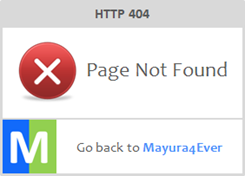
Do you regularly write or publish posts on your blog? As you maintain your posts to be in high quality and to improve productivity, sometimes you may have to edit, update your posts or delete certain depreciated posts from your blog. When you edit, revert back a published post to draft or in the middle of something, the users navigating to same posts may see that particular page is not available on your blog. The same scenario applies for your published but deleted posts too. In such a situation a friendly, creative and customized message will definitely help your visitors to see what's wrong and get back to your blog to explore other posts. Would you mind adding friendly and customized message for your visitors?
Technically we call this message 404 or Not Found error message. It occurs when a server couldn't find or display user requested page from the site. It means the page that user is trying to view is broken temporarily or already deleted. So if you in the middle of something with your post or it has already been deleted, Blogger will show off a standard not found error message as below,
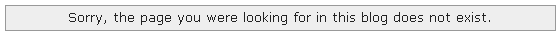
As Blogger was responsible for showing this message, you had no control over it and customization of this message was impossible. But now Blogger handing over more capabilities and features to users' side to make it more preferable and user-friendly service for users. As a result of this new adding up of features, now Blogger let you customize and have your own page not found message to display for your broken and deleted pages whenever visitors trying to access that pages.
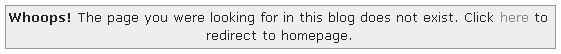
So would you like to display a custom page not found message as above? Let's figure it out. Further, you can make use of HTML and CSS to decorate your custom message too.
Steps:
1. Go to Blogger Dashboard.
2. Click on your Blog Title.
3. Navigate to Settings tab from left pane.
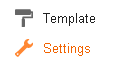
4. Now jump to sub option Search preferences.
5. Find option Custom Page Not Found under Errors and redirections heading and click Edit link correspond to it.
6. Now enter your custom page not found message in corresponding text area.
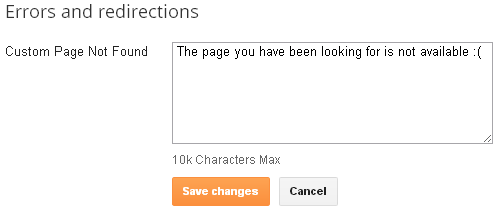
Note: Your message shouldn't exceed 1000 characters, the maximum limit.
7. Click on Save changes button.
Enjoy :-)



Can you tell me how to use "Custom Redirects" below "Custom Page Not Found" ? And the advantage.
Hi Mate,
Custom redirects to send someone land on one page to another page automatically. Well, it needs better explanation and I've written post about it which will publish in next week, you can see more there :) Else Google for more information mate.
Cheers...