
How do you track your site visitors? Do you, at all? Tracking your visitors isn't about delving into their personal details or to messing with their privacy. The primary objective of tracking visitors is to make better decisions to offer best possible for your audience or customers. Tracking allows you to find out what kind of topics or categories your visitors prefer more, how they browse your website, how where did they come from and sort of helpful information. These information can ultimately leads to better decisions for you to rise and shine. Don't you love that?
Web Traffic Analysis Services
There are other popular premium and free traffic analysis services too. A popular example is Google Analytics. If you recall, we have already discussed about Google Analytics integration for Blogger. It was pretty easy to set up.
However, here we gonna discuss about another similar web traffic analysis service, StatCounter. It will store your traffic data specifically to your website and later on you can sit back and review the gathered information. It serves more details in some specific areas compared to Google Analytics too. The best advice I can offer you on this topic is that do not depend on one specific analytic service to track your site visitors if you wanna know more about them. Have a couple at least. I've been using both Google Analytics and StatCounter.
However, here we gonna discuss about another similar web traffic analysis service, StatCounter. It will store your traffic data specifically to your website and later on you can sit back and review the gathered information. It serves more details in some specific areas compared to Google Analytics too. The best advice I can offer you on this topic is that do not depend on one specific analytic service to track your site visitors if you wanna know more about them. Have a couple at least. I've been using both Google Analytics and StatCounter.
How StatCounter Works
Using StatCounter, you will be able to unveil what are the popular pages of your website that most of visitors have been landing on. It also reveals the entry and exit pages for individual users along with common details such as where they came from and how much time they spent on your site. Now such information will come in handy if you wanna review the success of your internal link strategy.
Further, if you wanna know what keywords or search queries brought more visitors onto your pages, you can make use Keyword Analysis section to find out what keywords been most effective. There you can find some clues how to turn your pages more search engine friendly.
Additionally, StatCounter let you monitor each visitor individually including their recent activities, operating system, screen resolution, Internet Service Provider and IP address. I loved that feature 'cause I could spot some spammers used to leave spammy comments on this blog. It's fun if you ask me ;) Further, those factors will help you to optimize your site navigation and to offer better user experience too.
If you into SEO tactics, you can also review which search engines worth optimizing for. Also, you can take extra actions to optimize your site for other search engines which have been generating less traffic than you initially expected.
You want me to keep going on? Oh no! There are more features available and I can make your day boring for being too talkative. If you are interested in all the features of StatCounter, you can have a glimpse at StatCounter Features page. Anyway, I don't want you to miss the best thing about StatCounter - it's FREE!
Do you believe StatCounter can be your next web traffic analysis service? If you can't wait, the following steps are for you.
Further, if you wanna know what keywords or search queries brought more visitors onto your pages, you can make use Keyword Analysis section to find out what keywords been most effective. There you can find some clues how to turn your pages more search engine friendly.
Additionally, StatCounter let you monitor each visitor individually including their recent activities, operating system, screen resolution, Internet Service Provider and IP address. I loved that feature 'cause I could spot some spammers used to leave spammy comments on this blog. It's fun if you ask me ;) Further, those factors will help you to optimize your site navigation and to offer better user experience too.
If you into SEO tactics, you can also review which search engines worth optimizing for. Also, you can take extra actions to optimize your site for other search engines which have been generating less traffic than you initially expected.
You want me to keep going on? Oh no! There are more features available and I can make your day boring for being too talkative. If you are interested in all the features of StatCounter, you can have a glimpse at StatCounter Features page. Anyway, I don't want you to miss the best thing about StatCounter - it's FREE!
Do you believe StatCounter can be your next web traffic analysis service? If you can't wait, the following steps are for you.
Steps:
1. Navigate to StatCounter Sign Up page.
2. Now provide required details, accept terms and conditions and click Create Account button to create a new account.
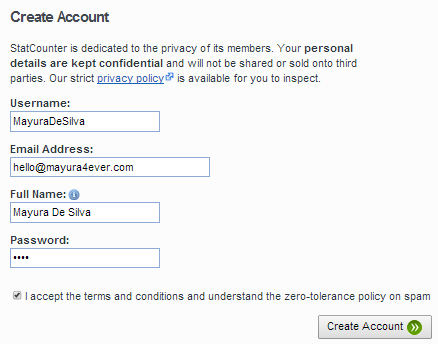
3. Then you will be asked for details about the blog / website you gonna track using StatCounter and customize other options such as counter settings and email report delivery settings as you prefer.
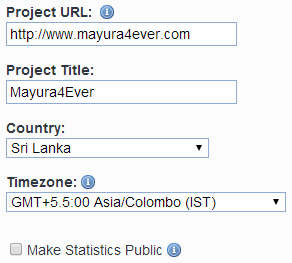
4. Once you done with preferences, click Add Project button.
5. Now you will have to select your platform. For example, if you are on Blogger, select Blogger link. Else, use Default Installation Guide if you don't have any idea.
6. You will see your StatCounter code snippet now. Copy your code snippet by clicking Copy to Clipboard link, and add it just before the </head> or </body> tag in your site's source code.
6. You will see your StatCounter code snippet now. Copy your code snippet by clicking Copy to Clipboard link, and add it just before the </head> or </body> tag in your site's source code.
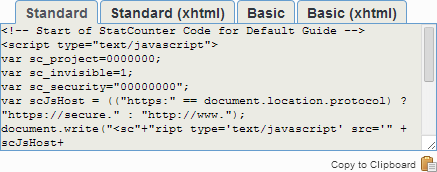
Note: If you are a Blogger user, you can add your StatCounter code snippet without editing your template via HTML/JavaScript element. Read How to Add an External Widget or Codes to Blogger. Else if you like to add it by editing your template, read How to Edit Your Blogger Template.
6. After implementation, click Check Installation button to make sure if your code snippet can communicate with StatCounter.

7. Now you can view and analyze statistics for your blog / website by clicking on the respective project name under your StatCounter account.

7. Now you can view and analyze statistics for your blog / website by clicking on the respective project name under your StatCounter account.
More Information:
* You can change settings for your project from by clicking on Project Settings icon correspond to your project.
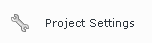
* You can change your StatCounter profile information from profile settings page.
* If you would like to add another user to view and manage your StatCounter account, add a new user to your account with relevant access rights and project access permissions.
* If you wanna track visitors on another blog or website of yours, you can add it as another project under the same StatCounter account. A project simply denotes a single blog or website.
Enjoy :-)



According To You Which Is Better Analytics OR StatCounter ?
I think they both are reliable services mate :) However, personally, as I've been through with both services, each has useful features. If you compare both, most of information are common to both. But each has more identical features which you can make use of. So I recommending keeping them both. However if you make use of only common information and see no advantage over identical features, then go for only best solution of your choice.
Cheers...
Hello Mayura,
I love Statcounter and I've been using it for four years now. As a matter of fact I found that it's the easiest stat tool one can use. How do you like it?
Hi Sylviane,
Definitely dear :) It's really a fantastic service. Earlier I've just stick to Google Analytics but when it comes to StatCounter, it's the easiest tool to use and absolutely more information about individual visits. isn't it? :)
However if you go for stats for large time scale, Google Analytics is much better in representation and analyzing user preferences + traffic sources. So I'm using them both. But mostly StatCounter :) You too?
Cheers...