
Each day, how many times you communicate with friends, share content, upload photos or add information on your Facebook profile? Obviously you may never forget to check your profile frequently. Facebook is a great platform with unique features to meet your friends, families and followers. However you may have shared a lot of content on Facebook so far. May be your Facebook profile holds information or data which you can't find elsewhere, even in your mobile device or computer. What if you wanna download all your information and data stored in your Facebook profile?
Facebook provide you a service which let you have a copy of information you have shared on Facebook. This archive includes your profile information, your list of friends, notes, events, events, messages and your wall/timeline including comments, photos, posts and other content posted by your friends. However Facebook doesn't allow you to select and download them individually.
Once you request for information, Facebook will generate copy of your information and allows you to download your archive. As it has your sensitive information, Facebook will need to confirm your identity when you downloading your archive. Therefore eventhough you left your browser logged into Facebook account, no one will be able to download your information.
Once you request for information, Facebook will generate copy of your information and allows you to download your archive. As it has your sensitive information, Facebook will need to confirm your identity when you downloading your archive. Therefore eventhough you left your browser logged into Facebook account, no one will be able to download your information.
Steps:
1. Sign in to your Facebook account.
2. Navigate to Account Settings page.
3. Now find the line Download a copy of your Facebook data at bottom and click on Download a copy link.
4. Click Start My Archive button.
5. Now again click Start My Archive button on the dialog box.
6. Click Okay button once after it displays You will receive an email when your archive is ready for download message.
Note: You will receive an email to your associated email account once Facebook initiated the process of generating information. Unless you receive an email, you better try above steps again to see if it started already.
7. Now you have to wait until Facebook generates your personal archive.
Note: It may take quite time to generate your archive.
8. Once your archive ready to download, you will asked to re-enter your Facebook password. Enter your password and click Continue.
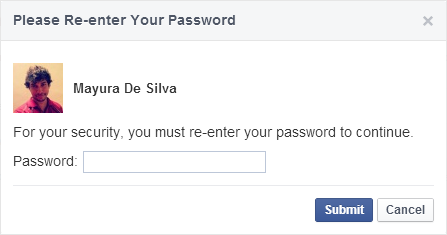
Note: If you are accessing your Facebook account from a public computer, you will prompt to solve friend photo captcha or an SMS captcha.
9. Now click Download Archive button and it will download your content in a Zip (.zip) file.
10. Extract your downloaded Zip file with Facebook information, and double click index.html to view your information.
Enjoy :-)


